Help:New User Guide
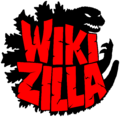
|
This page serves as a help page for Wiki-related tasks. Before making changes, make sure they have been agreed upon. |
|---|
So, you're a new user, and have just set up your account on the Wiki. Wikizilla is a very large and intricate website, and it may seem intimidating deciding where to start! This guide will serve as a general introduction to the site, as well as the first few recommended tasks you should carry out upon joining.
Contents
Confirm your e-mail
When you registered your account, you should have received an e-mail asking for confirmation. It is strongly recommended that you click the link provided in this e-mail to confirm your account. While you are able to edit without a confirmed account, confirming your account allows you to gain significantly more functions while you are on Wikizilla, including being able to change your avatar, send messages to other users via talk pages and more.
Upload an avatar, and edit your user page
Once you have confirmed your account, you can change your avatar. To do this, click on your username in the upper right hand corner, then click on Change avatar once you are at your user page, then follow the instructions. It is recommended that you also familiarise yourself with the wiki editor by editing your own user page.
Familiarise yourself with the policies
TBA
| |||||||||||