Help:Recent changes
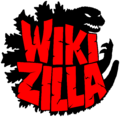
|
This page serves as a help page for Wiki-related tasks. Before making changes, make sure they have been agreed upon. |
|---|
Recent Changes records all of the activity - it's a technical feed of everything that's taking place on the site.
Recent Changes is also really helpful to look back and find something you edited, uploaded or removed. Whenever a change occurs, it is listed along with the user who made the change, the time, and a link to the edit. Recent Changes can be found at Special:RecentChanges.
How to interpret the log
An example change:
- N 21:02 Page Name (diff | hist) . . (+33) . . User Name (wall | contribs) (test edit)
- 'diff' and 'hist' links
- diff - takes you to the page diff view, which shows you what was changed from the last version in comparison with the newest version.
- hist - takes you to the page history where you can compare old versions of the page.
- N, m, b or no letter at all?
- These are listed before the page name.
- N signifies that the page is a new page.
- m means that the editor marked the change as a minor edit.
- b signifies that the page was edited by a bot.
- If there's no letter before the page name, that means it was a normal edit. It could have been something like adding a section or sourcing claims.
- Page name
- The page name is listed and links to the most recent version of the page (including images and files).
- Timestamp
- A timestamp places itself before the page name, and is in sync with the time zone you have chosen in your preferences.
- Strange colored numbers, what do they mean?
- The positive/negative numbers after the page name show how many characters were added to or removed from the old page, which gives you a rough idea how much the page has changed.
- This can be very helpful in spotting great new additions, or page-blanking vandalism.
- What is that in italics inside the parentheses?
- The italic comment inside the parentheses is the edit summary of an edit: a small comment explaining how someone changed a page. For example, if you cleaned up a messy page, you could leave cleanup as the edit summary.
- Since edit summaries are made by choice, not all edits in recent changes have edit summaries.
Recent changes options
The first line provides links to allow you to increase the size of the RC page, so that you can see more edits going further back in time. (Items do eventually drop off of the Recent changes — you can't go back forever.)
The second line allows you to hide or show edits marked "minor", "bot", "logged-in" or your own edits. Each of these is helpful to different kinds of editors, who use Recent changes for different tasks.
The drop-down box allows you to show only recent changes for a particular namespace, such as 'File' or 'Template'.
The "Hide grouped recent changes" link turns off and on the advanced Recent Changes page, described below.
| |||||||||||